Editor's review
Here is an application designed for all network administrators in the name of Ping Monitor Professional 4.7.1 that can assist in monitoring all the systems connect to the network. The Ping Monitor Professional keeps a watch on the state of all the hosts by pinging each of them periodically. It collects all the ping statistics and provides with information about uptime, connection quality, outages duration, etc. During up or down events Ping Monitor is capable of executing custom actions. Hence this utility is a fine option which can aid you to vehemently reduce of hardware, desktop and server by notifying you about its state round the clock.
The professional version of Ping Monitor embraces many numbers of features and benefits with it. You can connect end number of host to it and monitor them easily. You can use global settings or override all the hosts plus configure ping options, notification settings and event handlers separately for each of them. In Host monitoring features you can discover various aspects like possibility of monitoring several hosts concurrently without network overload, get detailed reports of statistics related to all network functionalities. You can also configure various monitoring options like ping packet size, TTL, ping timeout etc. In the notification segment, this tool offers versatile tray, sound and e-mail notifications for different events. It allows you to execute custom actions where there is any connection loss, or connection establishment and restoring events. More over Ping Monitor Professional provides you with regular email reports of the entire network connections statistic in customized way.
Interface wise, Ping Monitor has got a professional looking user interface and can aid anyone to work with it with utmost satisfaction and no kinds of difficulties. We give a rating of 3.5 stars to it on 5 for its overall performance and varied functionalities.


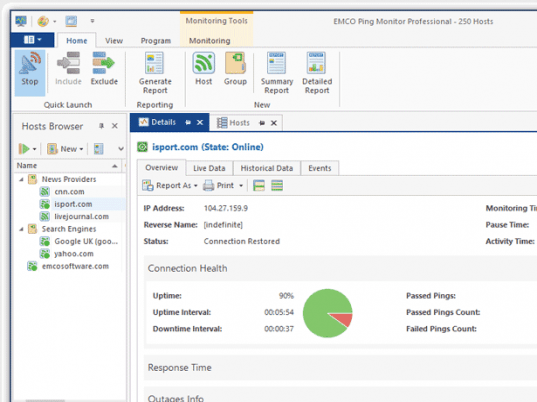
User comments